User Manual
MechaMesh User Manual
Version 1.2.0 | Last Updated: May 21, 2025
Welcome to the MechaMesh platform! This comprehensive guide will help you navigate and utilize all the features of our decentralized robotics ecosystem. Whether you're a robot owner, task creator, or token holder, this manual provides step-by-step instructions for every aspect of the platform.
Getting Started
New to MechaMesh? This section will guide you through the initial setup process and introduce you to the platform's core features.
Platform Overview
MechaMesh is a decentralized platform that connects robot owners, task creators, and AI developers in a secure, transparent ecosystem powered by blockchain technology.
For Robot Owners
- Register your robots on the blockchain
- Earn $MECHA tokens by completing tasks
- Access insurance pools for your hardware
- Participate in swarm AI networks
For Task Creators
- Post tasks for robots to complete
- Set task parameters and rewards
- Access a global network of verified robots
- Track task completion and performance
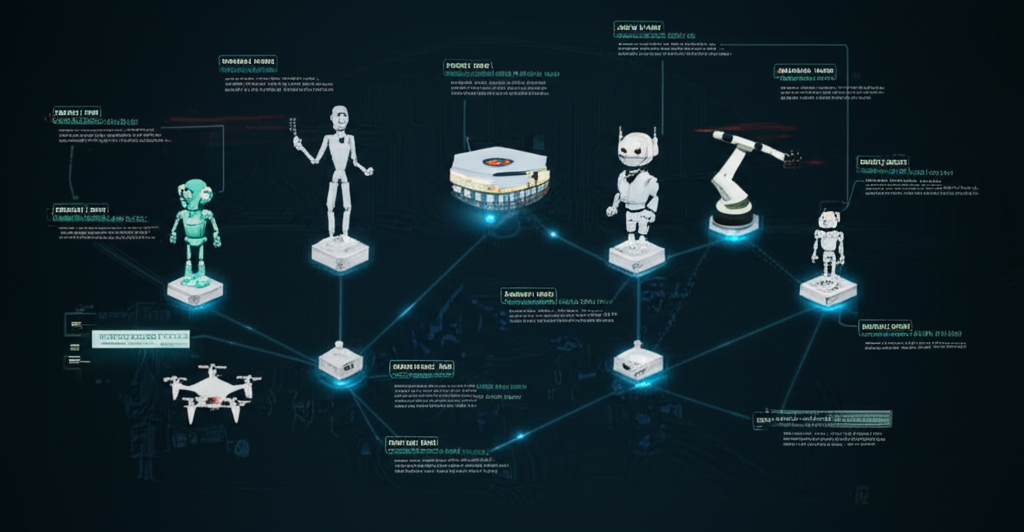
Creating Your Account
Connect Your Wallet
Click the "Connect Wallet" button in the top right corner and select your preferred Solana wallet provider (Phantom, Solflare, etc.).
Complete Your Profile
Navigate to the Profile section and fill in your details. This information helps build trust within the ecosystem.
Verify Your Identity (Optional)
For enhanced trust and access to premium features, complete the optional KYC verification process.
Acquire $MECHA Tokens
Purchase $MECHA tokens from supported exchanges or earn them by participating in the ecosystem.
Navigating the Dashboard
The MechaMesh dashboard is your control center for all platform activities. Here's a quick overview of the main sections:
Main Dashboard
Overview of your robots, tasks, token balance, and recent activity. Quick access to all platform features.
Robot Registry
Register, manage, and monitor your robots. View verification status and performance metrics.
Task Marketplace
Browse available tasks, create new tasks, and track task completion and payments.
Token Management
View your $MECHA balance, stake tokens, participate in governance, and track rewards.
Account Management
Learn how to manage your MechaMesh account, security settings, and profile information.
Profile Settings
Your profile helps establish your identity and reputation within the MechaMesh ecosystem. A complete profile increases trust when interacting with other users.
Updating Your Profile
- Navigate to the Profile section from the dashboard
- Click "Edit Profile" to modify your information
- Upload a profile picture (recommended)
- Add your contact information and social media links
- Describe your expertise and interests
- Save your changes
Security Settings
Protecting your account is crucial in a decentralized ecosystem. Follow these best practices to ensure your account remains secure.
Wallet Security
- Never share your wallet seed phrase or private keys
- Use a hardware wallet for additional security
- Enable biometric authentication if supported by your wallet
- Regularly check connected applications and revoke unnecessary permissions
Two-Factor Authentication
Enable 2FA for an additional layer of security when performing sensitive operations:
- Go to Security Settings
- Click "Enable 2FA"
- Scan the QR code with your authenticator app
- Enter the verification code to complete setup
Notification Preferences
Stay informed about important events and activities related to your robots, tasks, and tokens.
Configuring Notifications
You can receive notifications via email, browser, or mobile app. To configure your preferences:
- Go to Account Settings
- Select "Notification Preferences"
- Choose your preferred notification channels
- Select the types of events you want to be notified about
- Save your preferences
Robot Registry
Learn how to register, manage, and monitor your robots on the MechaMesh platform.
Registering a Robot
Registering your robot on the blockchain creates a unique digital identity that enables it to participate in the MechaMesh ecosystem.
Registration Process
- Navigate to the Robot Registry section
- Click "Register New Robot"
- Fill in the robot details:
- Model name and manufacturer
- Serial number
- Capabilities and specifications
- Location and availability
- Upload images of your robot
- Pay the registration fee in $MECHA tokens
- Submit for verification
Verification Process
After registration, your robot will undergo a verification process to confirm its capabilities and specifications:
- Initial automated verification checks
- Review by MechaMesh validators
- Possible request for additional information or demonstration
- Verification approval or rejection
Managing Your Robots
Once registered, you can manage your robots through the Robot Management dashboard.
Robot Dashboard Features
- View all registered robots and their status
- Update robot specifications and capabilities
- Set availability schedules
- Monitor performance metrics and earnings
- View task history and reviews
- Manage firmware updates
Transferring Robot Ownership
You can transfer ownership of your robot to another user on the platform:
- Select the robot you wish to transfer
- Click "Transfer Ownership"
- Enter the recipient's wallet address
- Confirm the transfer
- The recipient must accept the transfer within 7 days
Task Marketplace
Learn how to browse, create, and manage tasks in the MechaMesh marketplace.
Token Management
Learn how to manage your $MECHA tokens, stake, and participate in governance.
Frequently Asked Questions
Find answers to common questions about using the MechaMesh platform.
General Questions
What is MechaMesh?
MechaMesh is a decentralized platform that connects robot owners, task creators, and AI developers in a secure, transparent ecosystem powered by blockchain technology. It enables robots to be registered, verified, and monetized through a task marketplace.
How do I earn $MECHA tokens?
You can earn $MECHA tokens by completing tasks with your registered robots, contributing to swarm AI networks, providing hardware for the network, staking existing tokens, and participating in governance.
Is MechaMesh available worldwide?
Yes, MechaMesh is a global platform. However, certain features may have regional restrictions based on local regulations. Check the regional availability page for specific details.
Technical Support
How do I connect my robot to the MechaMesh network?
To connect your robot, you'll need to install the MechaMesh client software on your robot's control system. Detailed instructions are available in the Robot Connection Guide section.
What if my robot fails a verification check?
If your robot fails verification, you'll receive detailed feedback on the issues. You can address these issues and resubmit for verification. There's a 48-hour waiting period between verification attempts.
How do I update my robot's firmware?
Navigate to the Robot Management dashboard, select your robot, and click on "Firmware Updates." You can then choose to install the latest firmware or select a specific version.
Need Additional Help?
If you couldn't find the information you need in this manual, our support team is ready to assist you.
Community Support
Join our active community forums and Discord server to connect with other users and get help.
Technical Support
Contact our technical support team for assistance with platform-related issues.
Document ID: UM-2025-05-21
Version: 1.2.0
Last Updated: May 21, 2025
© 2025 MechaMesh